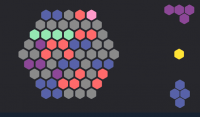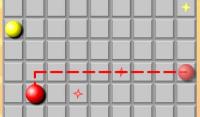Sorry... this game is not playable in your browser.


This Flash game is currently not playable in your browser, but we're working on a fix! Come back regularly to see if it's ready to play.
Most browsers no longer support Flash. Affected games are indicated by






10x10
Game content reviewed byJonathan Keefer
10x10 Instructions
Drag a block from the right panel to place it on the grid. Fill a row or column to clear it out and score points. But be careful: If there is no space left on the grid to place one of your pieces, it's game over!
10x10 TIPS & TRICKS
Play the biggest pieces first. You’ll be given three pieces at a time to place somewhere on the grid. Try to aim for setting down the biggest pieces first to take up a few rows or columns at once and save the smaller ones for filling in the gaps.
Clear two (or more) at a time. You earn more points for clearing two or more rows simultaneously. Because of this try setting up your pieces so that it only takes one move to clear multiple lines. Build a combination of vertical and horizontal lines with only one square empty. Fill those empty squares with one of the long vertical or horizontal blocks to clear them all at once. You’ll have to build smart to make it work!
Keep it organized. Fit pieces together like a puzzle and try to keep your blocks in a certain amount of space. Spreading them out randomly along the grid can quickly leave you with no more space. Start building from top to bottom to make the most of your space, while clearing as many lines as you can.
Leave extra room. Here’s a hint: the biggest piece in the game is a 3x3 square. As you start filling up the grid, be sure to keep a spot open that’s large enough to fit that piece. This ensures you’ll have enough room to keep the game going for as long as possible.
WHAT YOU LEARN FROM PLAYING 10x10
Playing puzzle games like 10x10 help improve logical thinking and planning when deciding placement of the blocks in the grid. You'll have to continuously think of a few different variables as you play: the open space on the grid, how the pieces first together, and which rows can be cleared first.
Click and drag a block from the right panel to place it on the 10x10 grid. Fill a vertical or horizontal line to clear it out and score points. But be careful: If there is no space left on the grid to place one of your pieces, it's game over!
10x10 TIPS & TRICKS
Play the biggest pieces first. You’ll be given three pieces at a time to place somewhere on the grid. Try to aim for setting down the biggest pieces first to take up a few rows or columns at once and save the smaller ones for filling in the gaps.
Clear two (or more) at a time. You earn more points for clearing two or more rows simultaneously. Because of this try setting up your pieces so that it only takes one move to clear multiple lines. Build a combination of vertical and horizontal lines with only one square empty. Fill those empty squares with one of the long vertical or horizontal blocks to clear them all at once. You’ll have to build smart to make it work!
Keep it organized. Fit pieces together like a puzzle and try to keep your blocks in a certain amount of space. Spreading them out randomly along the grid can quickly leave you with no more space. Start building from top to bottom to make the most of your space, while clearing as many lines as you can.
Leave extra room. Here’s a hint: the biggest piece in the game is a 3x3 square. As you start filling up the grid, be sure to keep a spot open that’s large enough to fit that piece. This ensures you’ll have enough room to keep the game going for as long as possible.
WHAT YOU LEARN FROM PLAYING 10x10
Playing puzzle games like 10x10 help improve logical thinking and planning when deciding placement of the blocks in the grid. You'll have to continuously think of a few different variables as you play: the open space on the grid, how the pieces first together, and which rows can be cleared first.
How to play 10x10 on your phone
Did you know you can also play 10x10 on your phone? It’s a great way to play without worrying about losing your save data.
For iOS devices, simply tap the "Share" icon ![]() in Safari and select "Add to Home Screen". For Android devices, tap the “Menu” icon
in Safari and select "Add to Home Screen". For Android devices, tap the “Menu” icon ![]() and select "Install App".
and select "Install App".
Just a moment while your advertisement loads
Advertisement
Just a moment while your advertisement loads
Advertisement
10x10
Game content reviewed byJonathan Keefer
10x10 Instructions
Drag a block from the right panel to place it on the grid. Fill a row or column to clear it out and score points. But be careful: If there is no space left on the grid to place one of your pieces, it's game over!
10x10 TIPS & TRICKS
Play the biggest pieces first. You’ll be given three pieces at a time to place somewhere on the grid. Try to aim for setting down the biggest pieces first to take up a few rows or columns at once and save the smaller ones for filling in the gaps.
Clear two (or more) at a time. You earn more points for clearing two or more rows simultaneously. Because of this try setting up your pieces so that it only takes one move to clear multiple lines. Build a combination of vertical and horizontal lines with only one square empty. Fill those empty squares with one of the long vertical or horizontal blocks to clear them all at once. You’ll have to build smart to make it work!
Keep it organized. Fit pieces together like a puzzle and try to keep your blocks in a certain amount of space. Spreading them out randomly along the grid can quickly leave you with no more space. Start building from top to bottom to make the most of your space, while clearing as many lines as you can.
Leave extra room. Here’s a hint: the biggest piece in the game is a 3x3 square. As you start filling up the grid, be sure to keep a spot open that’s large enough to fit that piece. This ensures you’ll have enough room to keep the game going for as long as possible.
WHAT YOU LEARN FROM PLAYING 10x10
Playing puzzle games like 10x10 help improve logical thinking and planning when deciding placement of the blocks in the grid. You'll have to continuously think of a few different variables as you play: the open space on the grid, how the pieces first together, and which rows can be cleared first.
How to play 10x10 on your phone
To play 10x10 easily any time, you can add it directly to your phone as an app. It’s a great way to play without worrying about losing your game save data.
For iOS devices, simply tap the "Share" icon ![]() in Safari and select "Add to Home Screen". For Android devices, tap the “Menu” icon
in Safari and select "Add to Home Screen". For Android devices, tap the “Menu” icon ![]() and select "Install App".
and select "Install App".
Click and drag a block from the right panel to place it on the 10x10 grid. Fill a vertical or horizontal line to clear it out and score points. But be careful: If there is no space left on the grid to place one of your pieces, it's game over!
10x10 TIPS & TRICKS
Play the biggest pieces first. You’ll be given three pieces at a time to place somewhere on the grid. Try to aim for setting down the biggest pieces first to take up a few rows or columns at once and save the smaller ones for filling in the gaps.
Clear two (or more) at a time. You earn more points for clearing two or more rows simultaneously. Because of this try setting up your pieces so that it only takes one move to clear multiple lines. Build a combination of vertical and horizontal lines with only one square empty. Fill those empty squares with one of the long vertical or horizontal blocks to clear them all at once. You’ll have to build smart to make it work!
Keep it organized. Fit pieces together like a puzzle and try to keep your blocks in a certain amount of space. Spreading them out randomly along the grid can quickly leave you with no more space. Start building from top to bottom to make the most of your space, while clearing as many lines as you can.
Leave extra room. Here’s a hint: the biggest piece in the game is a 3x3 square. As you start filling up the grid, be sure to keep a spot open that’s large enough to fit that piece. This ensures you’ll have enough room to keep the game going for as long as possible.
WHAT YOU LEARN FROM PLAYING 10x10
Playing puzzle games like 10x10 help improve logical thinking and planning when deciding placement of the blocks in the grid. You'll have to continuously think of a few different variables as you play: the open space on the grid, how the pieces first together, and which rows can be cleared first.
Votes